UchuMega Fist!
Technique collection
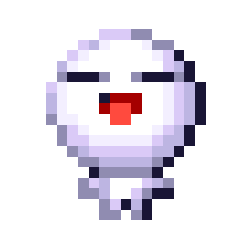 This is a maniac room that provides detailed operation techniques for those who have already played the game .
This is a maniac room that provides detailed operation techniques for those who have already played the game .
Whether you're familiar with fighting games or not, it's sure to be fun to know!?
Projectile
After putting in the projectile controls, you can accelerate by holding down ➡ and decelerate by holding down ⬅ when firing.
Only in Choy Mega mode, you can continue to fire even when bullets are in the screen (excluding the Japan Kamen's Sensu Cutter).
Aerial Special Move
In Normal and Joy Mega Mode, some special moves can be performed from the air.
However, it is not possible to perform a special move with the same command during one jump.
In the Choy Mega mode, you can perform all special moves in the air, and you can perform up to 3 times (even with the same special move) until you land . Jumping Special Moves such as Tobi-masu are counted as once even if they are taken out of the ground.
Off the Groundonly NormalChoyMega
It becomes invincible while down, but there is a exception move that can be used to hit a downed opponent.
[Normal - Maou] Hell Stamp (⬇⬆+〇 or ×)
[Normal - Shippotsuki] lower Drill Break (⬇⬅+〇)
[Normal - kusemono] Jump kick
[Normal - Japan Mask] J.K. Airplane (⬇⬅+〇)
[Normal - Fujigaya Rei] ???
[Normal - Blue Moon] rising B.M. Bowling (⬇⬅+×)
[Normal - AUTOFIVE] Hard Kick
[Choy Mega - Utsuujiman] Jump down attack (⬇+〇)
[Choy Mega - Maou] Hell Stamp (⬇+×)
[Choy Mega - Shippotsuki] Shippo Grenade (⬇+×)
[Choy Mega - Blue Moon] Moon Salt Drop (⬅+×)
[Choy Mega - AUTOFIVE] Back Kick (⬅+〇)
However, you can hit the downed opponent only once in one combo .
Follow-up after Throwonly ChoyMega
In Choy Mega mode, you can hit the opponent with all of your attacks until the moment he starts to get up.
Application of Auto-Fire
Uchu Mega Fight is a standard Auto-Fire, so even when you can't attack (while recovering from an attack or due to damage), if you hold down the × or 〇 button, you can unleash your next attack as fast as possible.
When you want to combo or counterattack, try to hold your finger on the ×or〇 button until the move is executed.
Input for Throwing
Use the ×(Punch) button in Normal and Joy Mega modes, and the 〇(Normal move) button in Choy Mega mode to perform a throwing move.
The throwing move is not available in auto-fire,×/〇Activates only the moment you press .
Also, when the direction button is ↘ or ↙, the throwing move does not be performed.
If you want to use a Hard Punch in close range, enter ↘ + ×.
Command inputonly NormalJoy Mega
The command input of the special move can be continued until the direction button input is released, so in the case of ⬇➡ input, it is valid even after continuing walking with ➡. If used well, it can be used for combos and reversals.
[Normal Hasshi] By inputing ⬅ hold ➡, keep holding the ➡ and push ×, then push 〇 quickly, it will be a combo of Hard Kick → Special Move (Hawawa).
[Nomal Utsuujiman] While down, command ➡⬇➡+× and keep pressing ➡+×, you can perform a special move as soon as you get up (REVERSAL) regardless of the input timing.
Chain Comboonly Normal
Special Moves can interrupt (cancel) all normal moves at any time, but you can cancel a normal move with another normal move and connect it according to a rule determined for each character, such as "Punch → Kick". A continuous attack using this is called a Chain Combo.
◆ PK chain (Uchu and Blue Moon) can be connected from all Punch attacks to all kick attacks.
Ex. P → Crouching K , Hard P → Hard K , Jump P → Jump K etc.
Use it depending on the situation, such as the distance between you and your opponent, the difference in height, or when your opponent has an opening.
Shippotsuki is the same type as this, and he can connect from Kick to Punch. It is a unique feature of this type that it can be connected from a Hard Attack to a Light Attack.
◆ Light-Hard chains (such as Hasshi) can be connected to Hard Attacks regardless of Punch or Kick.
Since the Hard Attack is only on the ground, it is a chain combo limited to the ground.
Also, since crouching attacks are treated as "Light", crouching P or K → Hard P or K is also connected.
◆ PK Light-Hard chain (Utsuujiman and Japan Mask) can use both Punch → Kick and Light → Hard.
In other words, you can make a combo (4 chains) of P → K → Hard P → Hard K and 4 hits on the ground. You can also incorporate P→K in the air and crouching moves into ground combos, so adjust the number of moves you include depending on your spacing.
In Uchu Mega Fight, you can cancel with the next move even if you are not hitting an attack (so-called Kara Cancel).
Mega Cancelonly NormalNEW
SP Cancel, which cancels Special Moves (on hit and block only) with Special Moves, has been integrated into the "Mega Cancel" system with the addition of Guard Cancel, which cancels Block Stun with Special Moves(from version 1.2.0).
The SP Cancel system is no longer limited to "only once per combo and cannot perform the same Special Move," and ground-only Special Moves can be performed in the air with the Mega Cancel system.
Mega orbs (light blue balls), which indicate the remaining number, are recovered each round. The number of orbs possessed by each character differs, with combo characters that use a lot of SP cancels having more, and power characters that have amazing one-shot guard cancels having fewer.
You can use them all at once in a combo, or save them to put pressure on your opponent. It is up to the player how to use it!
Guard Crashonly JoyMegaNEW
In the JoyMega mode, the opponent's STUN can also be reduced if a Normal Move is blocked.
At this time, if the opponent's STUN falls below 0, the guard can be crashed and the opponent can be forced to stun.
Training mode
In TRAINING mode, you can switch the display of the KEY DISPLAY and HIT BOX from the pause menu, select the action on the 2P side, and record the action (up to 10 seconds) .
In addition, the following shortcut commands can be used by combining the direction button and PAUSE button.
"⬇ + PAUSE": Reset position (Continue to move position with PAUSE)
"➡ + PAUSE": Record / play / stop 2P operation
"⬅ + PAUSE": Slow on / off
"⬆ + PAUSE": Hitbox on / off